Awesome Slider comes with 3 level device control where different settings can be applied for different devices. Disable element or change element property on a particular device. So the slider is properly visible and readable in all devices.
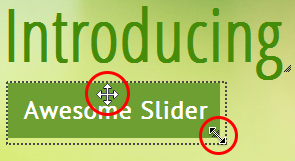 Drag & Drop and Resizable – Each element is draggable and resizable with aspect ratio for easy placement.
Drag & Drop and Resizable – Each element is draggable and resizable with aspect ratio for easy placement.
Which gives the freedom to instantly see what you are doing, and no knowledge of codes is required, and furthermore you are not bound down by any redesigned templates – complete freedom in a visual-based environment.
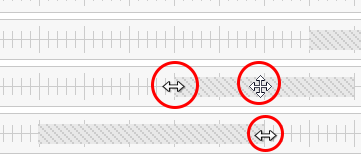 Powerful Layer Manager – You do not need calculator to calculate appearance time and easing time. Awesome Slider gives an option to manage the animation timings through an interface. So it can be managed in a visual environment too.
Powerful Layer Manager – You do not need calculator to calculate appearance time and easing time. Awesome Slider gives an option to manage the animation timings through an interface. So it can be managed in a visual environment too.
Inbuilt CSS Editor – Awesome slider is built with CSS editor with autocomplete option. Which gives the freedom to write css code in the browser like an advanced CSS editor.
Background Transitions – Awesome Slider gives the freedom to apply different background transitions for three different devices. It’s truly responsive.
For example you may want to show a 3D transition in Desktops with higher resolution and simple transitions effects like ‘Fade’ or ‘Slide’ in Tablets and Mobiles. It’s easily doable using Awesome Slider. Check background transitions here.
Cool Element Effects – For example you may want to show a 3D effect in Desktops with higher resolution and simple transitions effects like ‘Fade’ or ‘Slide’ in Tablets and Mobiles. It’s easily doable using Awesome Slider. Check element effects here.
